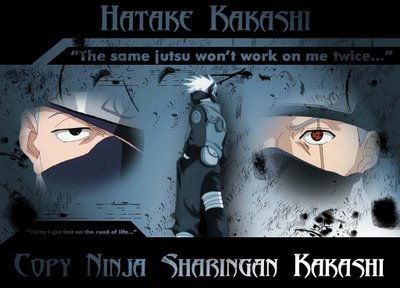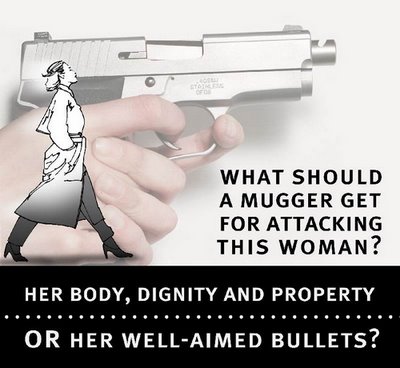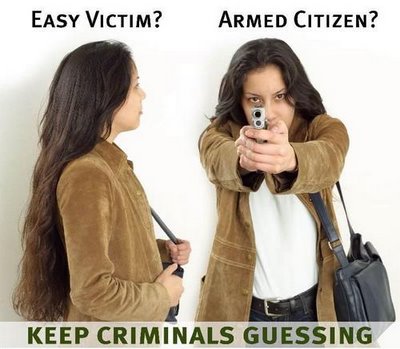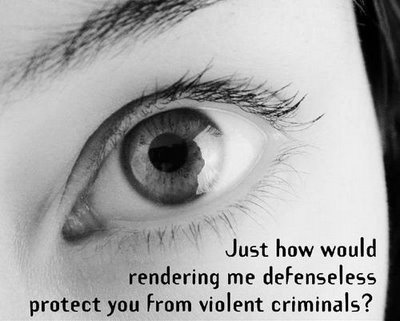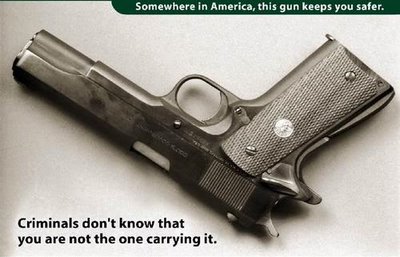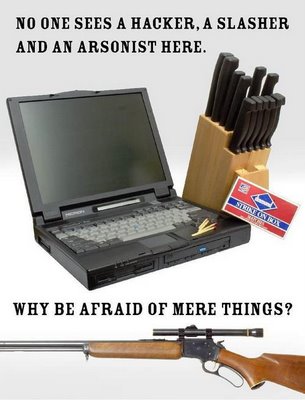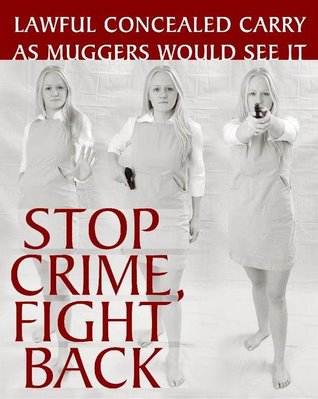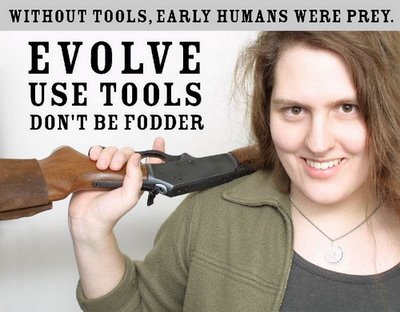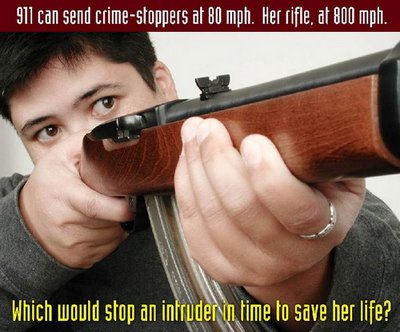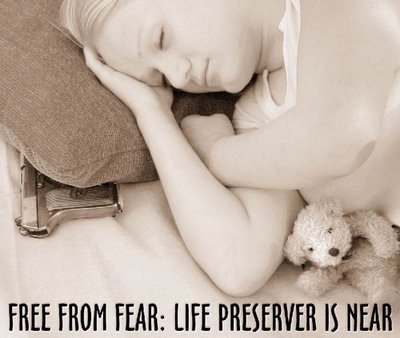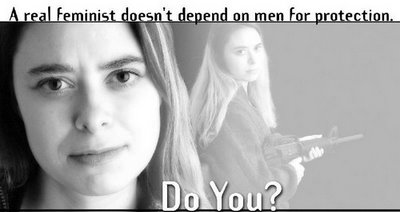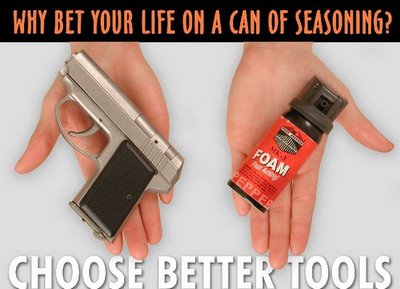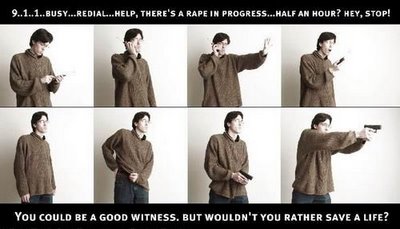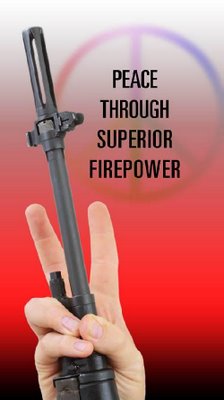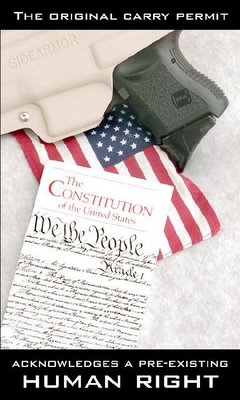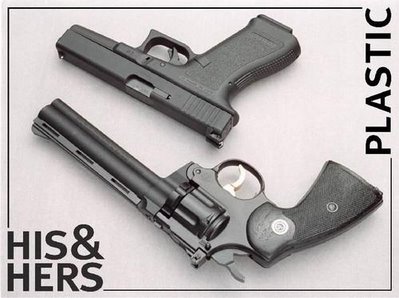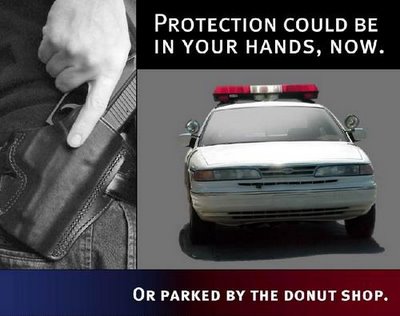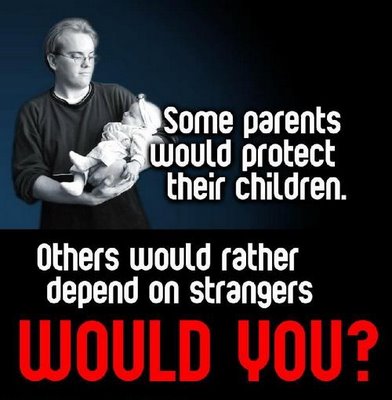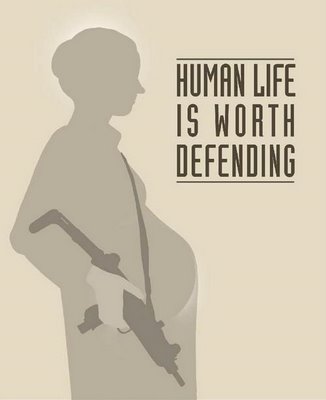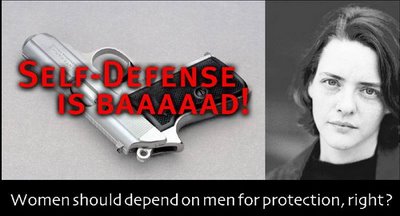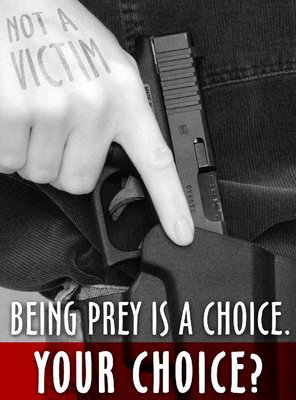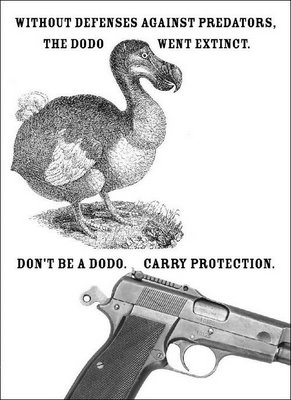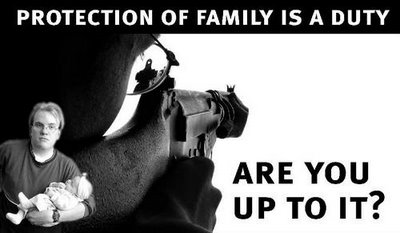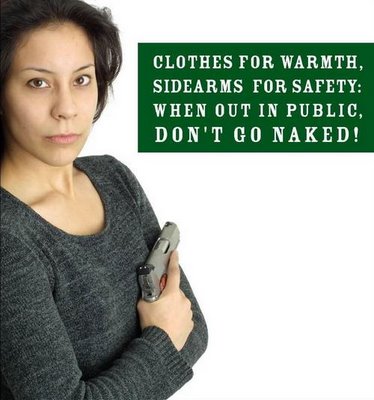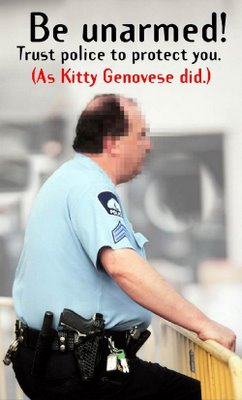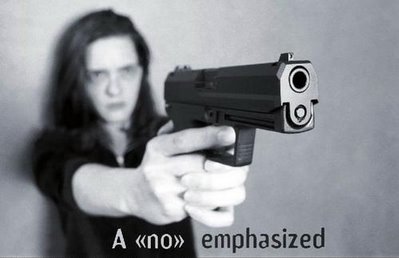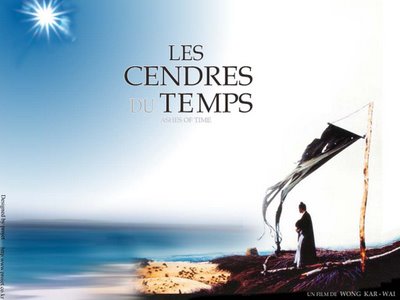在 WEB 开发中指示文件的格式和显示方式
网络上的 WEB 服务器,往往网络地址的扩展名决定下载内容的格式。比如, http://www.google.com/images/logo_sm.gif 表示一个 gif 图片文件,http://www.ietf.org/rfc/rfc0001.txt 表示一个 txt 文本文件。然后,也有少数不是这样的,比如 Gmail ,链接地址都是看不懂的一串字符,可是这也能在浏览器中显示图片,并且对于附件中的图片,提供了直接在浏览器中查看和下载到本地两个按钮。这些功能都很人性化,是在返回的消息头信息中,告诉浏览器本消息格式这样的方式来实现的。
在返回的头信息中, Content-Type 字段指示了消息的类型,消息的类型由 MIME 决定。MIME ,全名 Multipurpose Internet Mail Extensions (多用途网际邮件扩展),是一个描述消息内容的标准,网络浏览器通过此标准解析收到的内容。
在 RFC( Request for Comments) 文档 rfc2045 中,对消息内容的类型作了以下说明:
content := "Content-Type" ":" type "/" subtype
*(";" parameter)
; Matching of media type and subtype
; is ALWAYS case-insensitive.
type := discrete-type / composite-type
discrete-type := "text" / "image" / "audio" / "video" /
"application" / extension-token
composite-type := "message" / "multipart" / extension-token
extension-token := ietf-token / x-token
ietf-token := <An extension token defined by a
standards-track RFC and registered
with IANA.>
x-token := <The two characters "X-" or "x-" followed, with
no intervening white space, by any token>
subtype := extension-token / iana-token
iana-token := <A publicly-defined extension token. Tokens
of this form must be registered with IANA
as specified in RFC 2048.>
parameter := attribute "=" value
attribute := token
; Matching of attributes
; is ALWAYS case-insensitive.
value := token / quoted-string
token := 1*<any (US-ASCII) CHAR except SPACE, CTLs,
or tspecials>
tspecials := "(" / ")" / "<" / ">" / "@" /
"," / ";" / ":" / "\" / <">
"/" / "[" / "]" / "?" / "="
; Must be in quoted-string,
; to use within parameter values
同时,对于没有指定内容类型的消息, rfc 文档指定了默认值,如下:
Content-type: text/plain; charset=us-ascii
disposition := "Content-Disposition" ":"
disposition-type
*(";" disposition-parm)
disposition-type := "inline"
/ "attachment"
/ extension-token
; values are not case-sensitive
disposition-parm := filename-parm
/ creation-date-parm
/ modification-date-parm
/ read-date-parm
/ size-parm
/ parameter
filename-parm := "filename" "=" value
creation-date-parm := "creation-date" "=" quoted-date-time
modification-date-parm := "modification-date" "=" quoted-date-time
read-date-parm := "read-date" "=" quoted-date-time
size-parm := "size" "=" 1*DIGIT
quoted-date-time := quoted-string
; contents MUST be an RFC 822 `date-time'
; numeric timezones (+HHMM or -HHMM) MUST be used
可以看到,浏览器通过对 Content-Type 和 Content-Disposition 的读取决定显示消息的类型和方式,与网络地址的扩展名毫无关系。下面分别使用 ASP.NET 和 Servlet 列出在客户端弹出图片下载窗口的方法。
使用 C# 在 ASP.NET 中的实现:
...
Response.ContentType = "image/gif";//指示客户端传输的内容为gif图片
Response.AddHeader("Content-Disposition",
"attachment;filename=cs.gif");//默认的文件名是cs.gif
//在这里使用 Response.BinaryWrite 方法往客户端写二进制数据
Response.Close();
...
...
resp.setContentType("image/gif");//指示客户端传输的内容为gif图片
resp.addHeader("Content-Disposition",
"attachment;filename=java.gif");//默认的文件名是java.gif
//使用 resp.setContentLength 方法设定发送的长度
ServletOutputStream stream = resp.getOutputStream();
//在这里使用 stream.write 方法往客户端写二进制数据
stream.close();
...